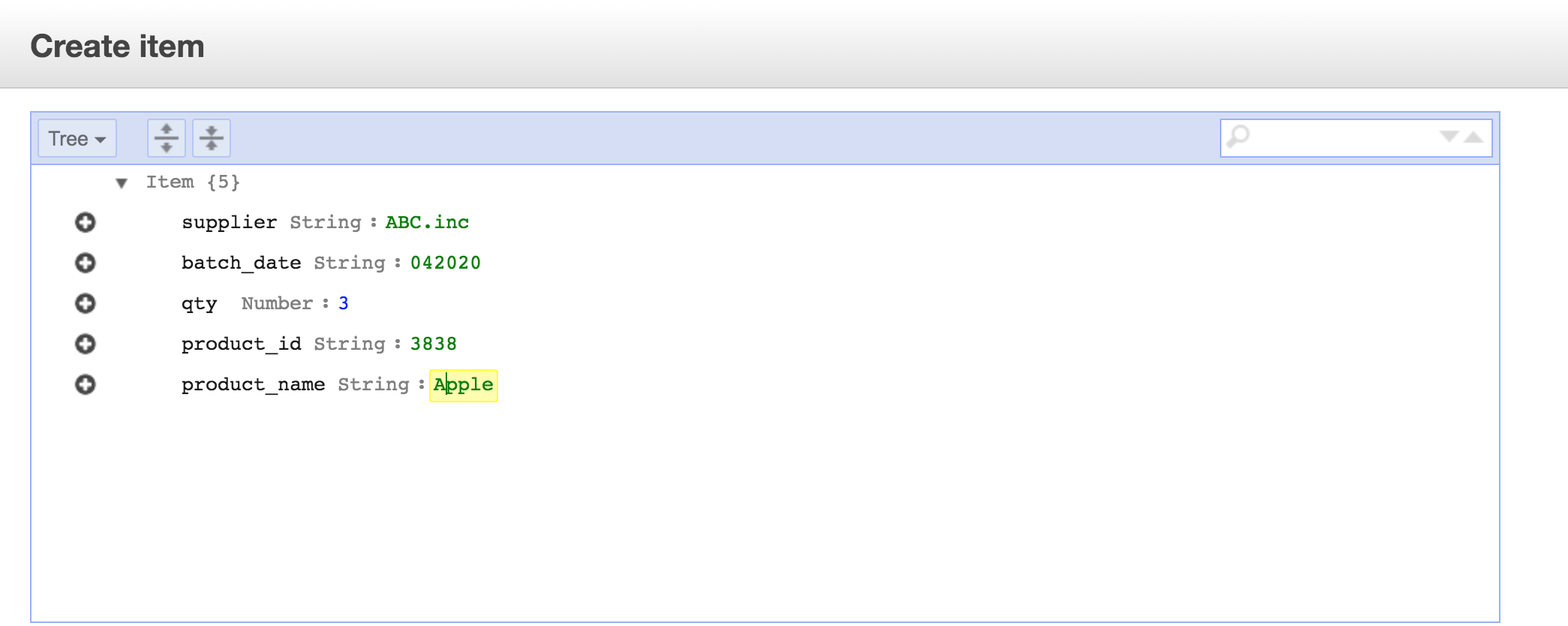# How to create a DynamoDb table in AWS using console.
Login to you AWS account.
Search for DynamoDB service.
Open the DynamoDB service and click Create Table
Provide the Table name as products and Primary key as product_name. Leave all other settings as default.
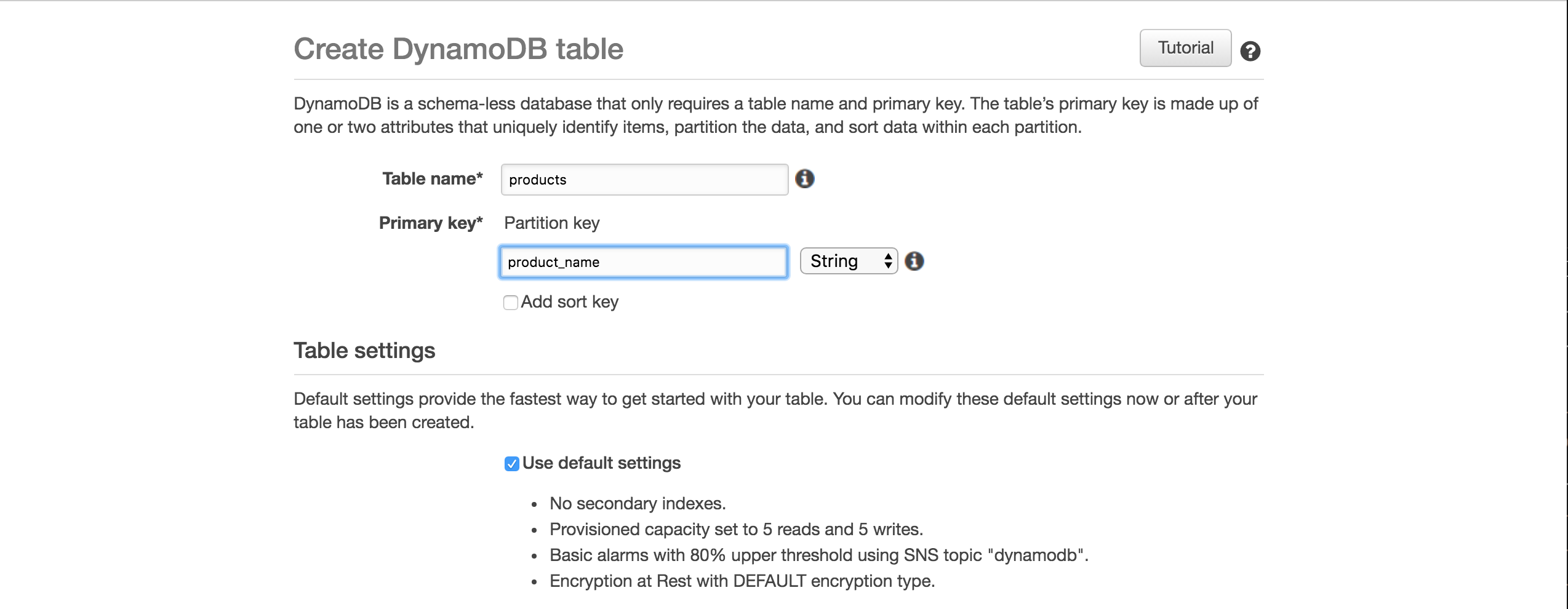
Click Create.
Click on products table and select the items tab.
Click Create Item and add the following columns.
product_name
qty
product_id
batch_date
supplier